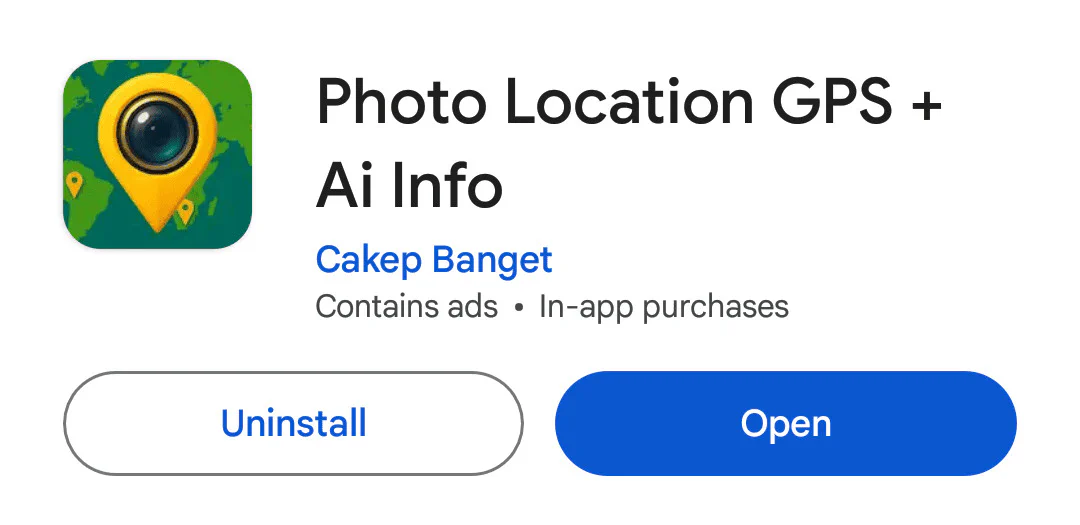Installation On Android Device
The current release of Photo Location GPS + AI Info App is only available for Android devices. Installation is not supported on other platforms at this time. Users can install the app on compatible Android devices through the Google Play Store.
Please ensure your device runs a supported version of Android and meets Photo Location GPS + AI Info App’s minimum device requirements before proceeding with the installation.
Minimum Device Requirements
Android Version: Android 7.0 (API level 24) or higher
RAM: At least 1.5 GB
Google Play Store Access: The device must have access to the Google Play Store and signed in to a valid Google account
Android Version Compatibility
The Photo Location GPS + AI Info App supports Android 7.0 (API level 24) and above. Below are examples of Android version code names and their compatibility status:
| Android Version | API Level | Codename | Compatibility |
|---|---|---|---|
| Android 6.0 | 23 | Marshmallow | ❌ Not Supported |
| Android 7.0 | 24 | Nougat | ✅ Supported |
| Android 8.0 | 26 | Oreo | ✅ Supported |
| Android 9.0 | 28 | Pie | ✅ Supported |
| Android 10 | 29 | — (no codename) | ✅ Supported |
| Android 11 | 30 | — | ✅ Supported |
| Android 12 | 31 | — | ✅ Supported |
| Android 13 | 33 | — | ✅ Supported |
| Android 14 | 34 | Upside Down Cake | ✅ Supported |
Devices running Android versions lower than 7.0 (e.g., Marshmallow or earlier) are not supported and cannot install Photo Location GPS + AI Info App.
If you’ve previously signed in to the Google Play Store on your device, you can skip the sign-in process. Proceed directly to the download step.
Sign In To Google Play Store
To access the Google Play Store and install Photo Location GPS + AI Info App, you’ll need to sign in with a Google Account. Please follow these steps to sign in to Play Store:
1. Open the Google Play Store App
Locate and tap on the Google Play Store icon on your device’s home screen or app drawer to launch the app.
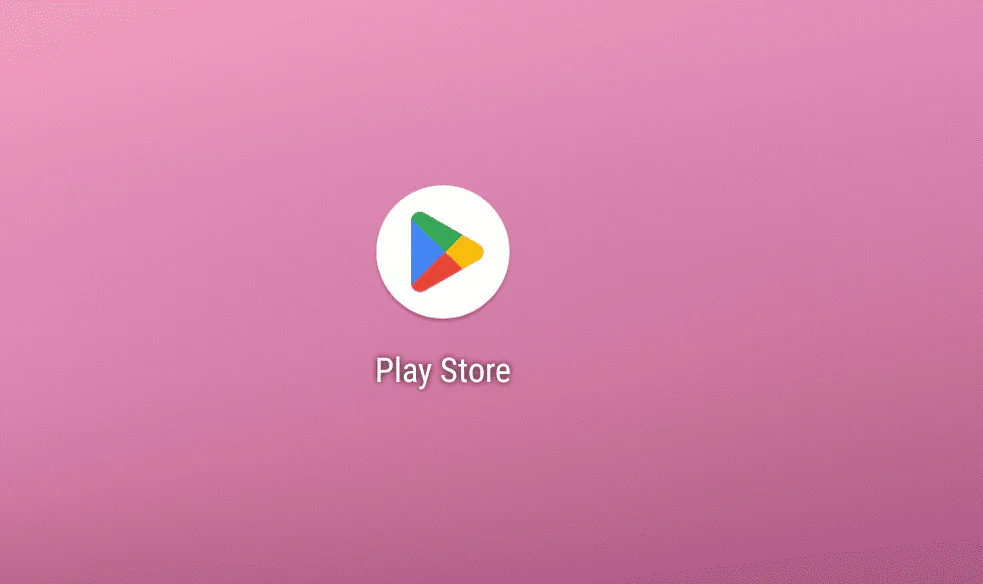
2. Tap ‘Sign In’
You’ll see a ‘Sign In’ button. Tap on it to proceed.
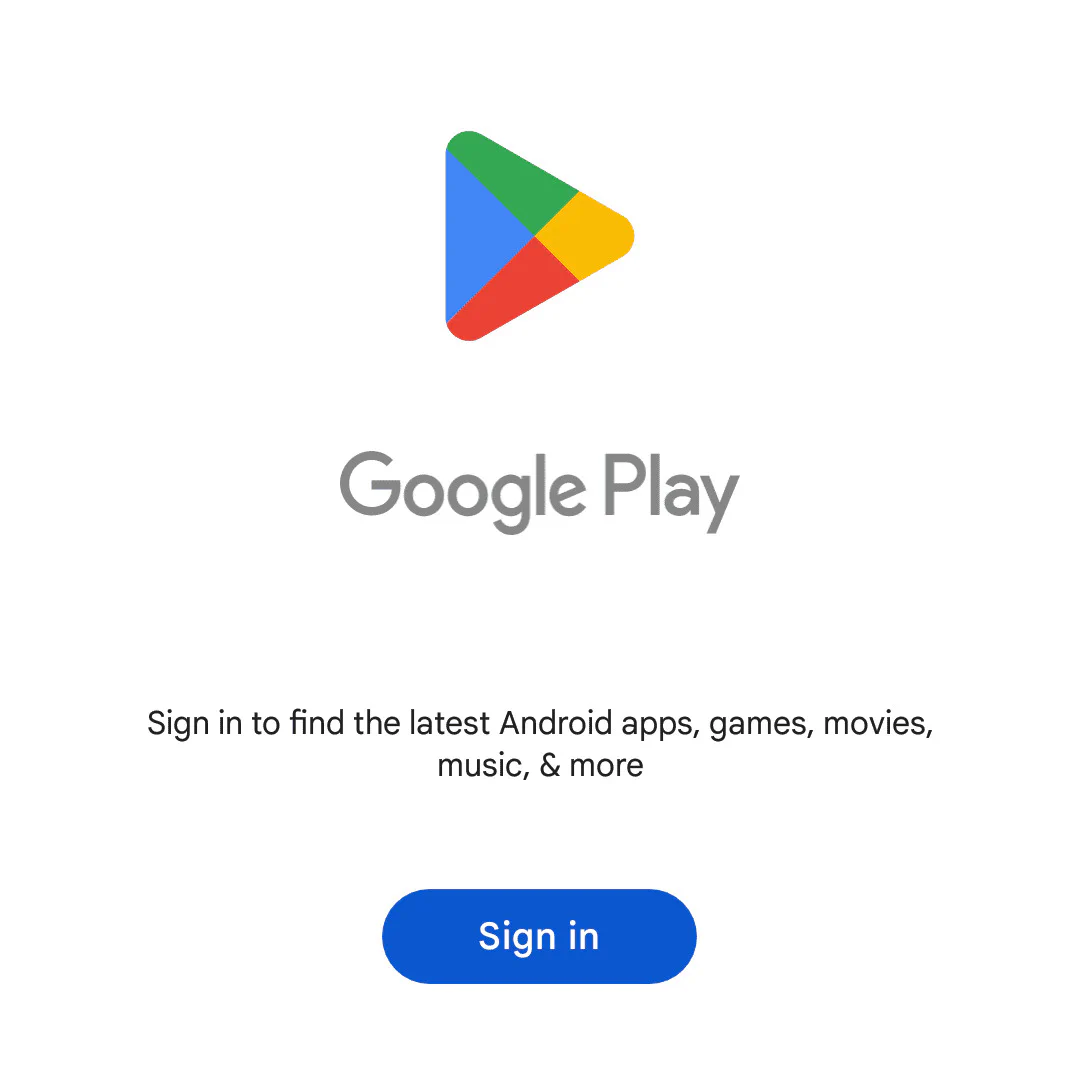
3. Enter Your Google Account Credentials
You’ll be prompted to enter your Google Account email and password. If you don’t have a Google Account, you can create one by tapping on ‘Create account’ and following the on-screen instructions.
Download And Install Photo Location GPS + AI Info App
Once you’re signed in to Play Store, follow these steps to download our app:
1. Go to Photo Location GPS + AI Info App On Play Store
You can go directly to app page by this link : Photo Location GPS + AI Info, alternatively you can open the Google Play Store app on your device and use the search bar to find Photo Location GPS + AI Info.
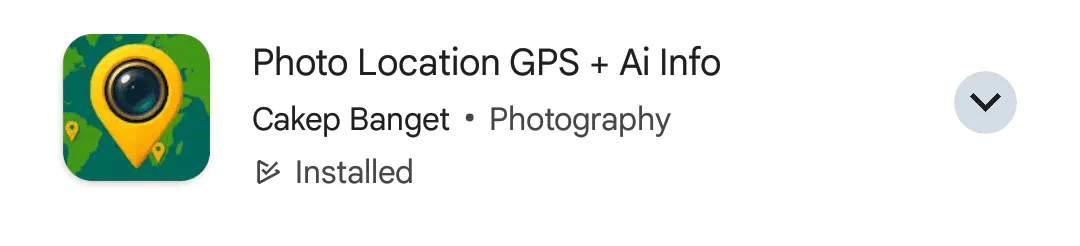
2. Install the App
On the Photo Location GPS + AI Info’s page, tap the Install button. The app will begin downloading and installing automatically.
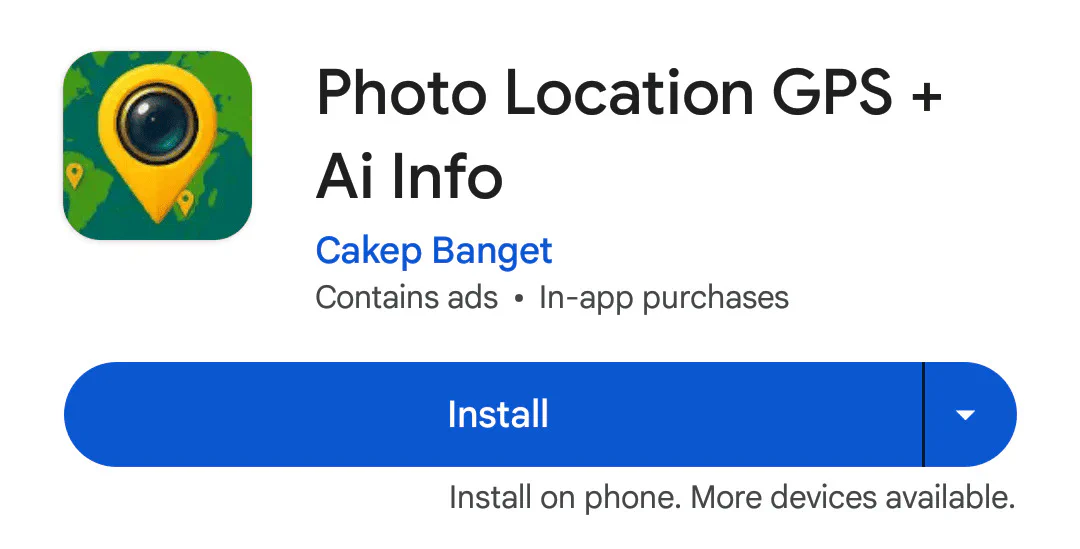
3. Open the Photo Location GPS + AI
After Installation process finish, you can tap Open directly from the Play Store, or find the app icon on your home screen or app drawer to launch it.